When you are exploring a GoldSim model within the Player, the screen will look something like this:
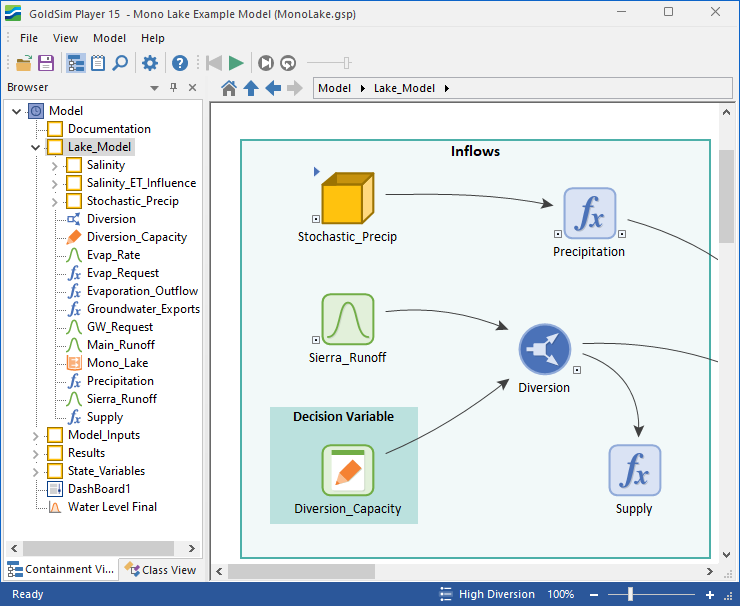
The largest part of the screen is occupied by the
The
You can toggle the browser on and off by pressing the Browser button in the toolbar at the top of the screen:

Learn more
- GoldSim Elements
- Learning More About GoldSim
- Searching for Specific Elements
- Understanding and Navigating Containers
- User Interface Components
- Viewing Element Dependencies
- Viewing Element Notes
- Viewing Element Properties
- Viewing Results When Exploring the Model
- Viewing the Run Log
- Viewing the Simulation Settings
- Zooming and Panning in the Graphics Pane