The GoldSim simulation environment is highly-graphical and completely object-oriented. That is, you create, document, and present models by creating and manipulating graphical objects representing data and relationships between the data.
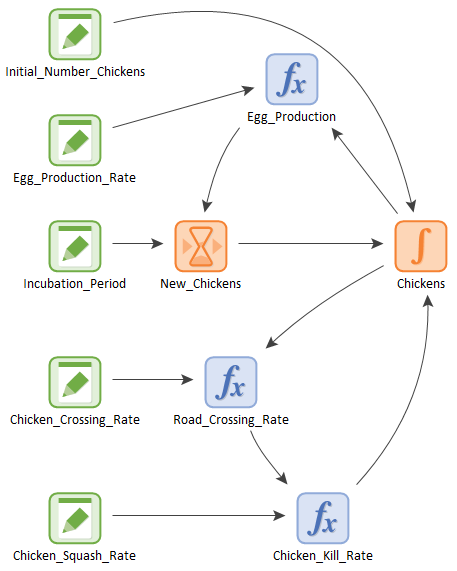
In a sense, GoldSim is like a "visual spreadsheet" allowing you to visually create and manipulate data and equations. As can be seen in the simple example shown above, based on how the various objects in your model are related, GoldSim automatically indicates their influences and interdependencies by visually connecting them in an appropriate manner. GoldSim also sets up and solves the equations represented by the objects and their interdependencies.
The various objects with which a GoldSim model is
constructed are referred to as
GoldSim provides a wide variety of elements. Some of these elements provide a mechanism for the user to enter input data into the model. Other elements represent functions which operate on one or more inputs and produce one or more outputs.
GoldSim models are built by connecting the outputs of one
(or more) elements to the inputs of other elements. These connections are
referred to as
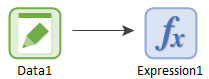
A complex GoldSim model can have hundreds (or thousands) of elements and links.
- GoldSim Elements
- Learning More About GoldSim
- Searching for Specific Elements
- Understanding and Navigating Containers
- User Interface Components
- Viewing Element Dependencies
- Viewing Element Notes
- Viewing Element Properties
- Viewing Results When Exploring the Model
- Viewing the Run Log
- Viewing the Simulation Settings
- Zooming and Panning in the Graphics Pane