To assist in finding specific elements Objects that represent basic building blocks of a GoldSim model. in a model. GoldSim provides a Search utility.
To start a search, press the Search button in the toolbar:

When you do so, the following dialog will be displayed:
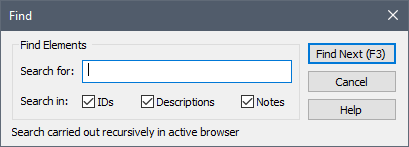
Enter a string and press the Find Next button (or press F3) to find the next item in the browser An alternative view of a GoldSim model, in which elements are displayed in a tree, and organized either hierarchically, or by type. that matches the search string. This will close the dialog and carry out the search. Once you have moved through the browser tree to more than one item, you can press Shft-F3 to jump to back to to a previous item (as opposed to the next item).
The search is not case-sensitive.
You can control where GoldSim searches selecting whether you want to search in IDs, Descriptions, and/or Notes.
- GoldSim Elements
- Learning More About GoldSim
- Searching for Specific Elements
- Understanding and Navigating Containers
- User Interface Components
- Viewing Element Dependencies
- Viewing Element Notes
- Viewing Element Properties
- Viewing Results When Exploring the Model
- Viewing the Run Log
- Viewing the Simulation Settings
- Zooming and Panning in the Graphics Pane