If you start the GoldSim Player by double-clicking on the program icon (in the folder in which it is installed) or by single-clicking on the GoldSim Player in the Start Menu (the installation will place the Player on the Start Menu under Programs), the following screen is displayed:
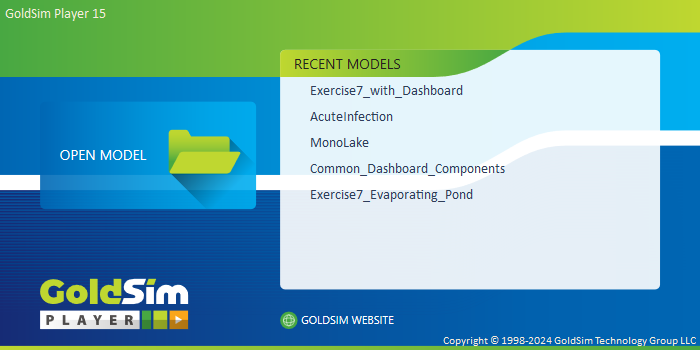
To open a Player file, select Open Model. If you have already opened a file in the Player, selecting Recent Models lists the last four Player files that you viewed. Player files have a "gsp" extension (e.g., Example.gsp).
You can also open the Player by double-clicking on a Player file within Windows Explorer. In this case, the opening screen shown above will be bypassed and the Player file will be directly opened.
Note: When the Player is installed on your machine, a number of simple Player example modesl are also installed. You can access these example models by selecting File|Open Example... from the Player main menu.